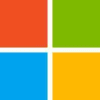We use SCSM to manage all of our IT operations, including incident and service requests and problem management. The solution is deployed on-premises. There are about 400 users in my organization, but we're hoping to increase that number to 1,000
The solution could be more simple. For example, it…