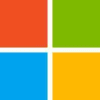We can use the tool to perform limited tasks in developing information systems
The product is efficient. It is an accepted tool globally.
The product must improve its stability. It must do more innovations. It could be made more efficient to provide the best responses. It will help us with…