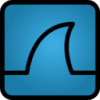I wish the filters were a little bit more prepopulated. It would have been easy to hit a drop-down and select a filter. If I only wanted to look at DCP, UDP, or IP, it would be easy to filter it out. Advanced network knowledge is required to get a lot out of the tool. However, it's very easy to install and deploy. It would be nice if there were some handheld Android devices with a Wireshark-specialized application that would allow us to mirror a Cisco port. Then, we can just plug into the port and click the green start button, and it will start ingesting the packet capture. Then, we won’t be using a laptop. The only downside is that we must have a laptop and connect a network cable. Some new laptops don't have network ports, so we have to get another adapter. Having an all-in-one device, like NetAlly or Fluke, and some of their network devices would be cool.