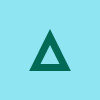Compared to other vendors, it's the scheduling tool because a lot of vendors want to charge you extra for their enterprise-level license to have a scheduling tool built in to give you the ability to set up regular schedules to run and do certain data checks.