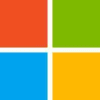We've probably seen a 50 percent speed increase on our SQL server. Hyper-V has also significantly reduced our downtimes with faster boot-up and reboot. If we have to reboot a server, there is maybe two or three minutes of downtime. When we were on a bare-metal server, it could be five to ten minutes due to the total boot time.